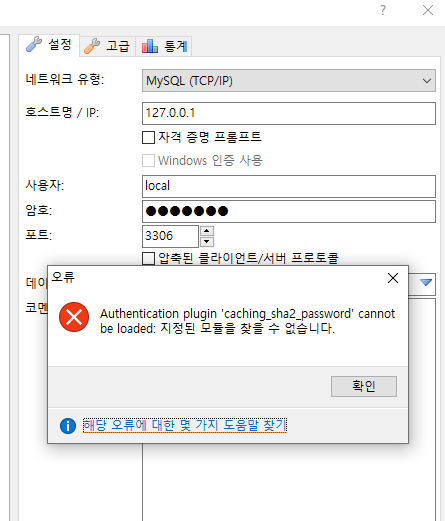
I was installing MySQL on my Windows 10 PC using "MySQL Web Installer" and was facing the same issue while trying to connect using MySQL workbench. I fixed the issue by reconfiguring the server form the Installer window.

Clicking on the "Reconfigure" option it will allow to reconfigure the server. Click on "Next" until you reach "Authentication Method".

Once on this tab, use the second option "Use Legacy Authentication Method (Retain MySQL 5.x Compatibility)".
Keep everything else as is and that is how I solved my issue.
Authentication plugin 'caching_sha2_password' cannot be loaded
I am connecting MySQL - 8.0 with MySQL Workbench and getting the below error: Authentication plugin 'caching_sha2_password' cannot be loaded: dlopen(/usr/local/mysql/lib/plugin/caching_sha2_pa...
stackoverflow.com
위 대로 하니 아래와 같이 바뀜

- 권한 부여 중 만약 아래와 같은 오류가 발생한다면 mysql_upgrade를 실행 후 다시 권한 부여를 하면 된다.
ERROR 1045 (28000): Access denied for user 'root'@'localhost' (using password: YES) $ mysql_upgrade -u root -p
- 이제 외부에서 HeidiSQL 등의 MySQL 클라이언트 툴로 원격 접속이 가능하다.
[출처]https://jsonobject.tistory.com/317
MySQL, 계정 원격 접속 허용하기
MySQL 보안 정책 MySQL은 보안 관점에서 계정 단위로 특정 도메인 또는 IP 주소에게만 원격 접속을 허용하게 할 수 있다. 또한, 같은 계정이라도 원격지 별로 패스워드 또한 다르게 부여할 수 있다. MySQL을 처음..
jsonobject.tistory.com

'[개발관련] > Database(Mysql)' 카테고리의 다른 글
| NOT IN, NOT EXIST 정리 (0) | 2019.04.07 |
|---|---|
| 데이터베이스 데이터 유형 및 CHAR와 VARCHAR (0) | 2019.04.06 |
| 윈도우 mysql 설정 파일 my.ini 파일 위치 (0) | 2019.04.04 |
| [mysql] 에러. Authentication plugin 'caching_sha2_password' cannot be loaded: The specified module could not be found. (0) | 2019.04.04 |
| 다운로드 받은 MySQL zip 파일에 ini 파일이 없는경우 (0) | 2019.04.04 |
